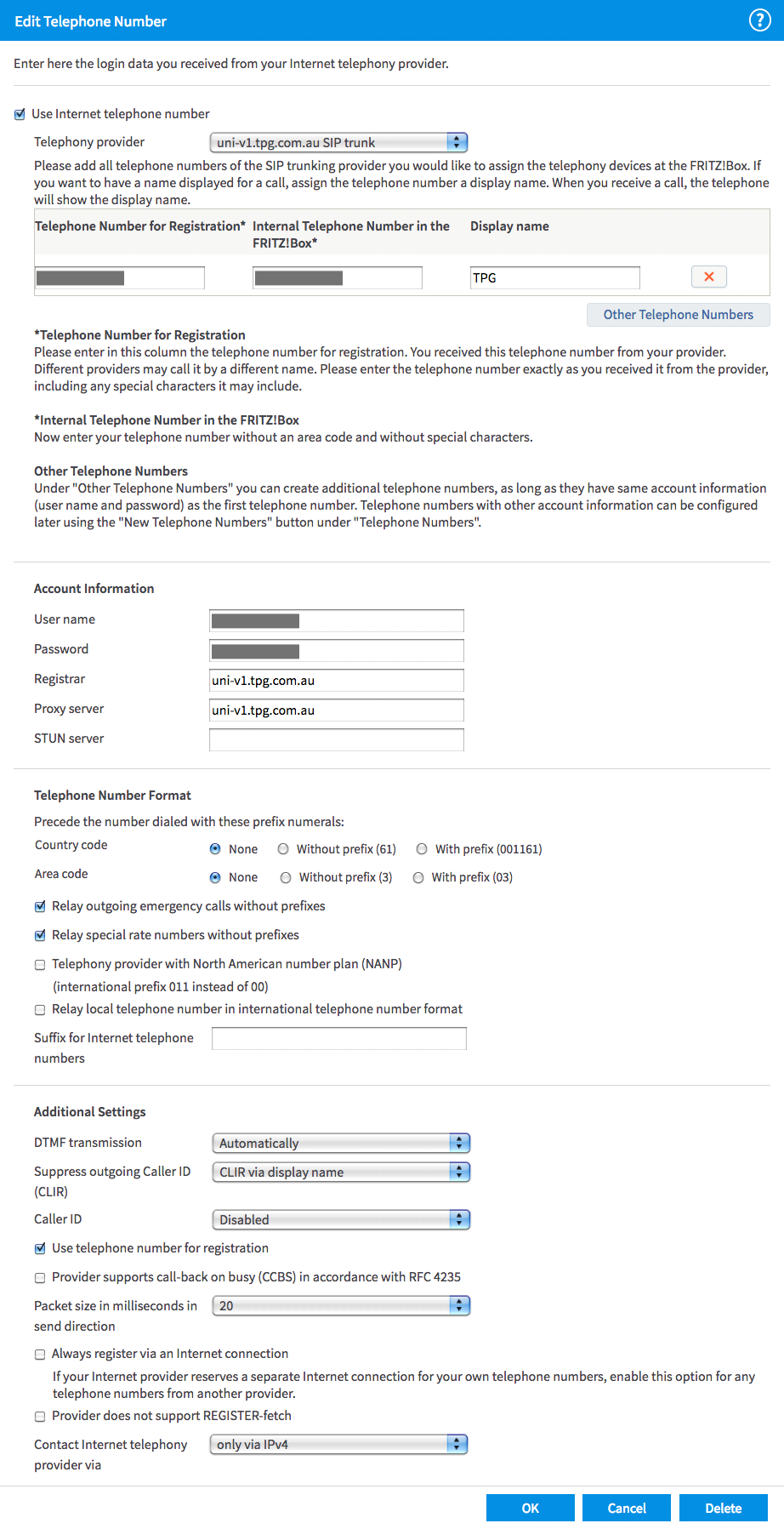In case anyone else wants to configure third-party equipment for a TPG fibre-to-the-building service, here are the details. Below the fold are screenshots of the settings entered in the web-based configuration UI of an AVM FRITZ!Box. Note that the SIP password is not the same as your account password, and you’ll need to obtain this somehow. TPG doesn’t make this easy, but it is possible.
Internet connection
| Modulation: | VDSL2 17a (ITU G.993.2) |
|---|---|
| VLAN: | 2 |
| VPI: | 1 |
| VCI: | 32 |
| Encapsulation: | PPPoE |
| Authentication: | PAP |
| Username: | your TPG username optionally followed by “@tpg.com.au” |
| Password: | doesn’t matter – it isn’t actually verified (you can use your account password) |
Phone service connection
| Connection type: | PVC |
|---|---|
| VLAN: | 6 |
| 802.1q PCP tag: (PBit or 802.1p traffic class) |
5 (VO, voice with < 10 ms latency/jitter) |
| VPI: | 1 |
| VCI: | 32 |
| Encapsulation: | routed bridge encapsulation |
| IPv4 configuration: | DHCP |
SIP connection settings
| Registrar server: | uni-v1.tpg.com.au |
|---|---|
| Proxy server: | uni-v1.tpg.com.au |
| STUN server: | none (disabled) |
| Connection type: | SIP trunk |
| Telephone number: | your telephone number including area code (ten digits) |
| Username: | your telephone number including area code (ten digits) |
| Password: | your SIP password (16 characters including uppercase and lowercase letters and digits) |
| Voice codecs: | G.711 and G.729 |
Internet account settings for AVM FRITZ!Box
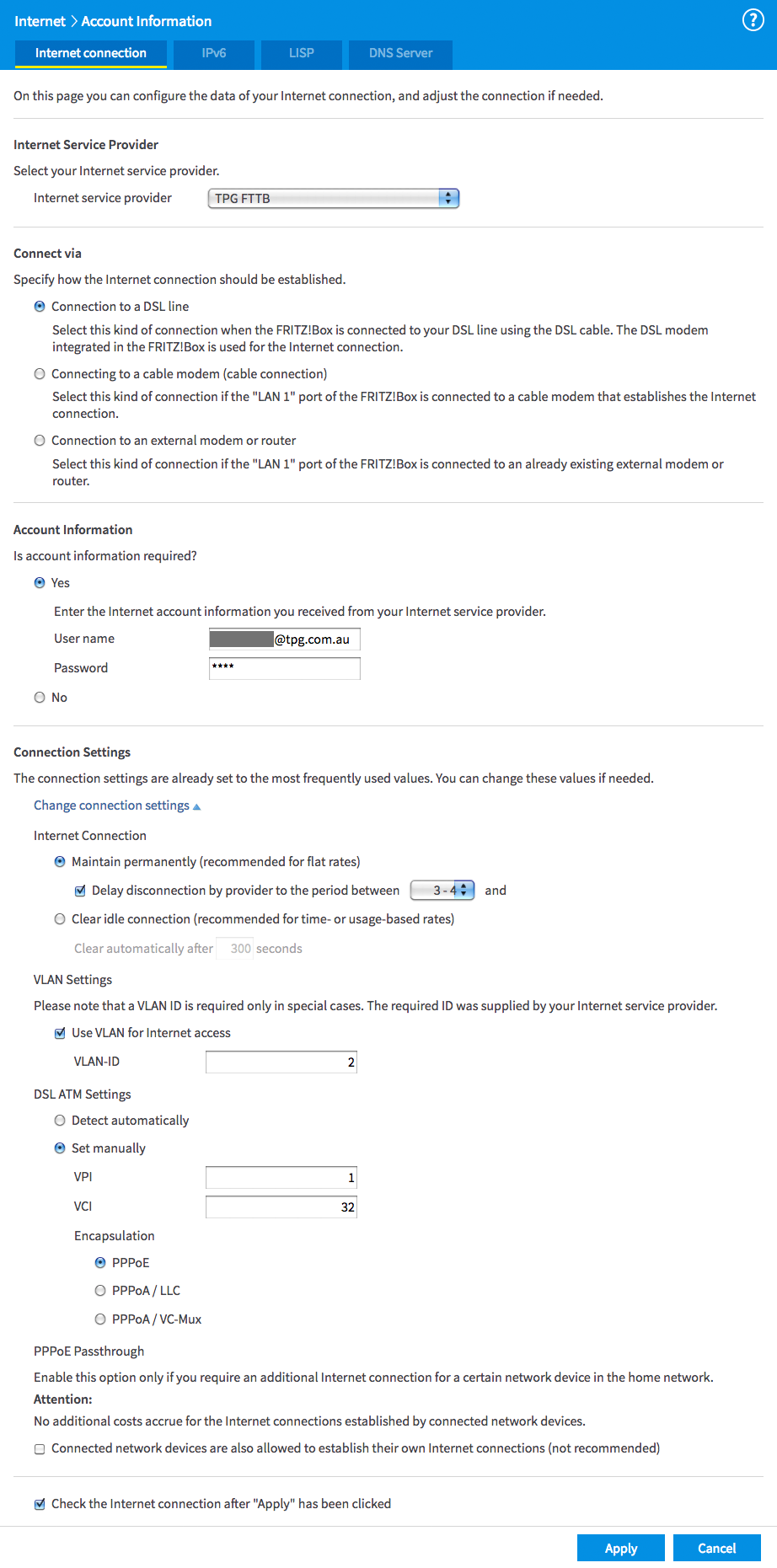
Telephone line settings for AVM FRITZ!Box
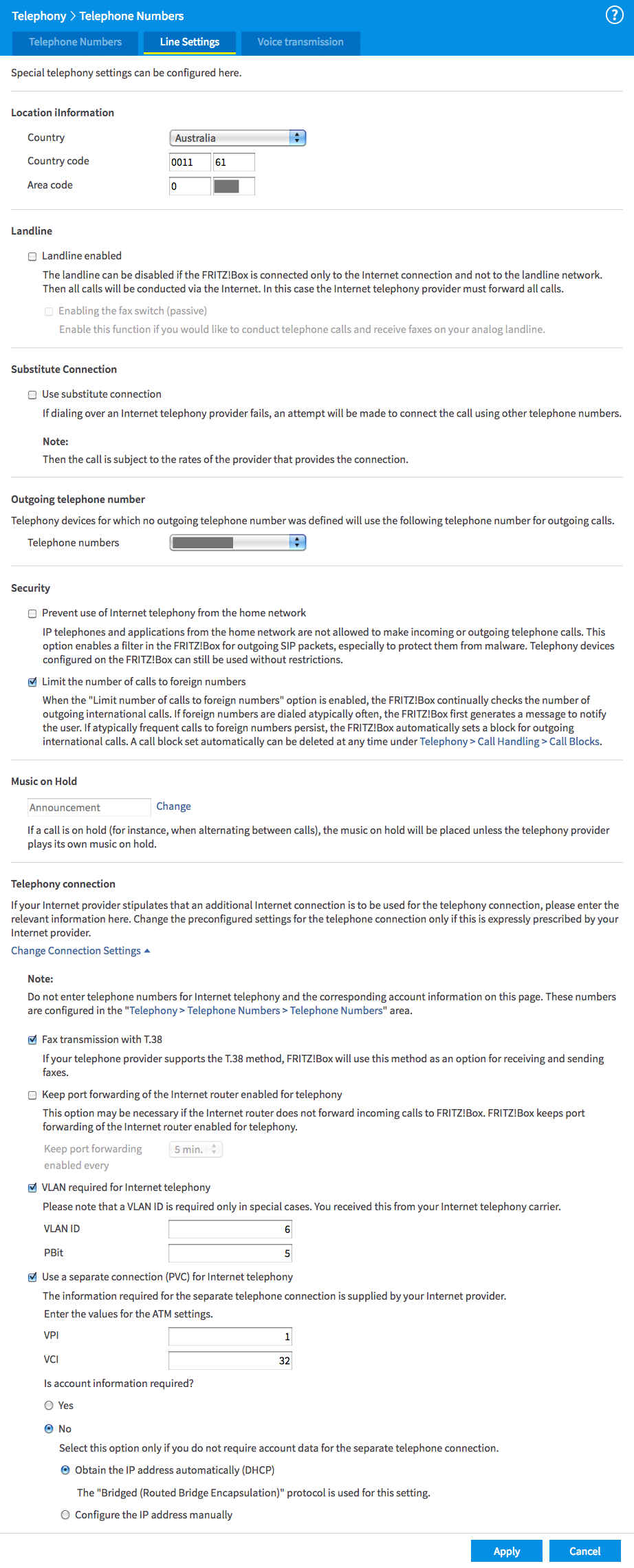
Telephone number settings for AVM FRITZ!Box