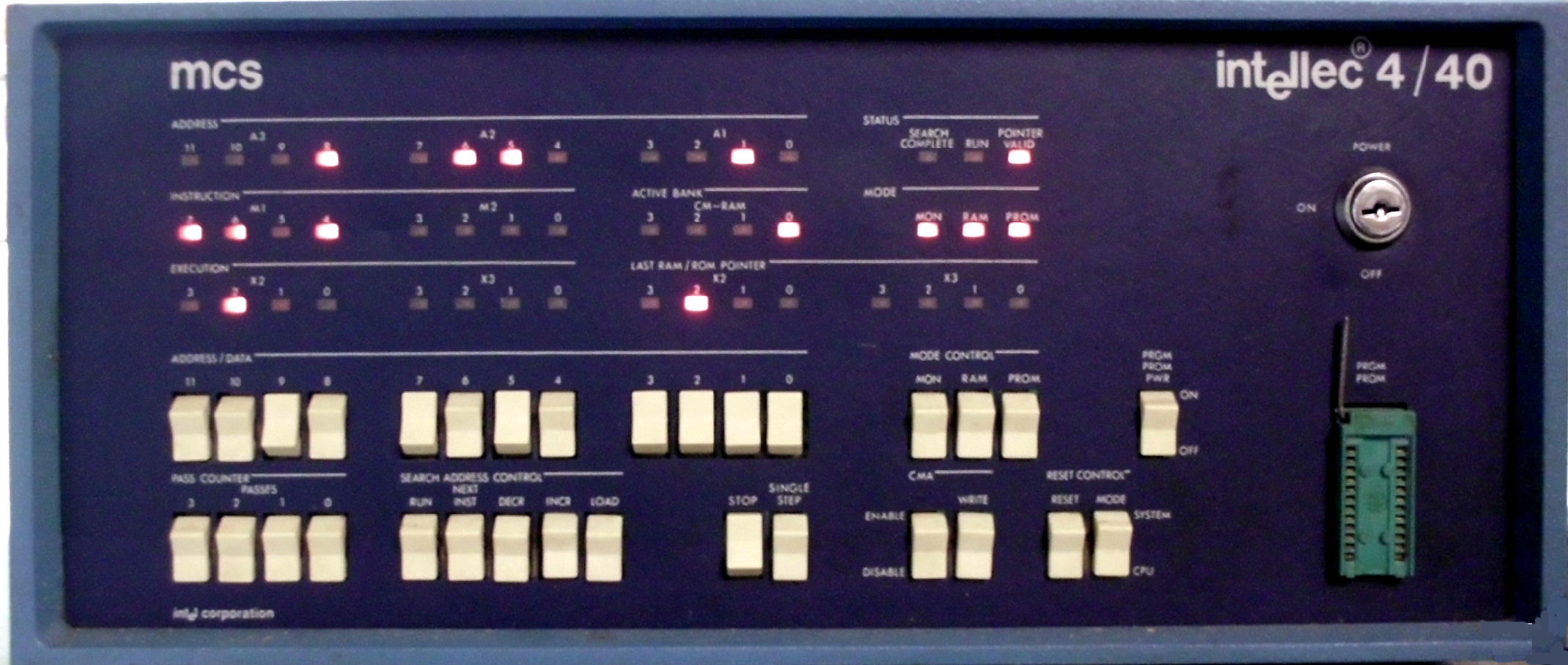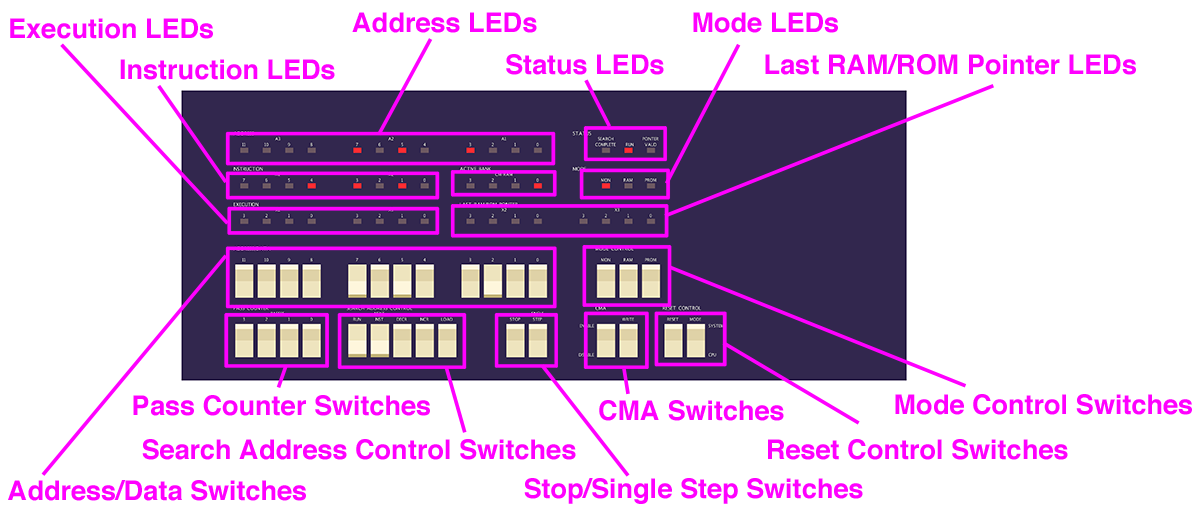Way back in the 1980s, the days of the exciting home computer and game console boom, Micom Soft introduced their XE‑1 line of game controller peripherals. From the humble XE‑1B two-button joystick for Japanese home computers, to the XE‑1ST2 switchable 4-way/8-way joystick with support for FM Towns and Sega consoles, to the fully programmable XE‑1SFC Super Famicom stick (with an LCD screen), there was something for everyone. They were known for their excellent build quality, unconventional features, and of course their rotating button clusters.
The XE‑1AJ Intelligent Controller is possible the most impressive, and definitely the most imposing, member of the product line. Also sold as the Sharp CZ-8NJ2 Cyber Stick, it is a large HOTAS flight controller for desktop use. Just the size and weight are impressive: it takes up a lot of space on your desk, the stick and throttle shafts are metal, it’s clearly built to last. It features an analog stick and throttle, a thumb button and trigger on the stick, a thumb button and two-way rocker switch on the throttle, and five panel buttons. The stick button and trigger functions can be exchanged, auto-fire is supported for the stick button and trigger, and a variety of special modes can be enabled by holding panel buttons while pressing the reset button. If that isn’t enough, the stick and throttle positions can be reversed for left-handed use. It can even be switched to digital mode for games that don’t support analog controls.
With the launch of the Sega Mega Drive in 1988, someone at Micom Soft must have started wondering, “How can we bring all the fun of the XE‑1AJ to couch gaming?” The result was the XE‑1AP joypad. Brought to market in 1989, the XE‑1AP was the first control pad to feature analog controls. It was nicknamed the horseshoe crab (kabutogani in Japanese) due to its shape. It actually succeeded in packing all the key functionality of the XE‑1AJ into a hand-held controller, and even added a few features. In many ways, it is the ancestor of modern game controllers, pioneering many features that were only popularised years later. Its features included:
- Ergonomic shape with grip handles.
- Analog stick controlled with left thumb.
- Analog throttle controlled with right thumb; could be rotated through 270° for horizontal or vertical movement in either direction.
- Two shoulder buttons on each side.
- Two face buttons on each side, plus Start and Select buttons.
- Auto-fire support for the right shoulder buttons.
- Modes to support Japanese home computers and Sega consoles.
The design of the Sega Saturn 3D Controller was directly influenced by the XE‑1AP – the similarity is quite striking. The Saturn 3D Controller was further developed into the Dreamcast controller, which in turn served as the inspiration for the Xbox controller. The Xbox controller was ridiculed for being excessively large, but the XE‑1AP is actually bigger. This is at least partly for practical reasons: it needs space for its 42-pin plastic DIP Fujitsu MB88513 microcontroller and the rest of the components that make it work. Electronics used to be a lot bigger.
It’s interesting how obscure the XE‑1AP has become. Perhaps poor marketing is partly responsible. It was supported by several Mega Drive, Mega‑CD and 32X games, but only mentioned in the Japanese versions of the manuals. The export versions of the manuals never mentioned the XE‑1AP, despite the export versions of the games supporting it in most cases. Micom Soft sold an adapter that allowed the XE‑1AJ or XE‑1AP to be used with the NEC PC Engine. Although five PC Engine games supported analog controls, this was never heavily promoted. Three of them don’t even give any indication when a supported analog controller is detected. The high price probably didn’t help either, but I can’t help wondering what could have happened if the XE‑1AP was promoted more heavily, leading to more adoption, and hence more games developed with support for it.
I recently added support for the XE‑1AP to MAME. In typical MAME fashion, the emulated XE‑1AP can be used with compatible games on several systems, including the Sega Mega Drive, NEC PC Engine, Sharp X68000 and FM Towns families. I’ve also written some basic instructions for using the controller with some of the games I tested.



 If you spent much time in video game arcades ’90s, you’re sure to have seen the QSound logo proudly displayed during the attract loop of games running on Capcom’s
If you spent much time in video game arcades ’90s, you’re sure to have seen the QSound logo proudly displayed during the attract loop of games running on Capcom’s